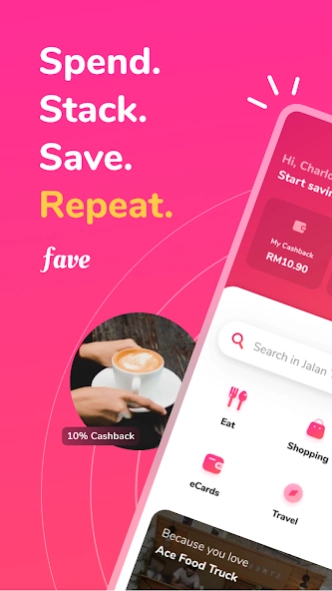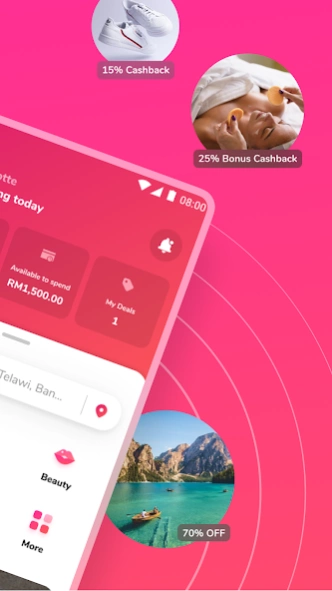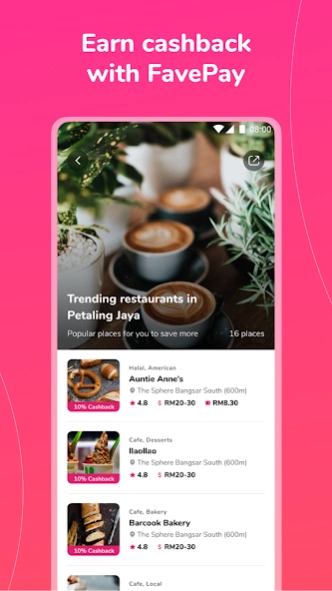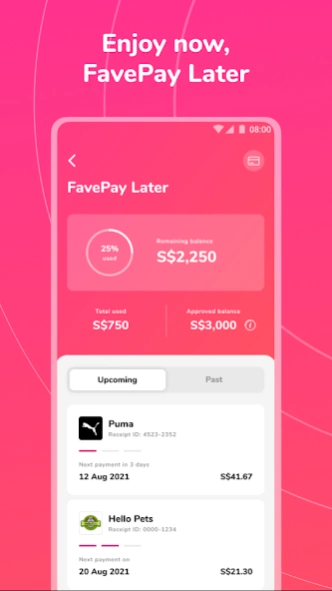Version History
Here you can find the changelog of Fave | Cashback & Savings since it was posted on our website on 2016-09-23.
The latest version is 3.70.0 and it was updated on soft112.com on 01 April, 2024.
See below the changes in each version:
version 3.70.0
posted on 2024-03-28
Let's do this?
We are gearing up for exciting new features which will be rolling in couple of weeks. Stay tune!!
version 3.69.0
posted on 2024-03-06
version 3.25.0
posted on 2022-05-10
You've asked, we've listened. Now, enjoy Online Banking as a payment option when you use FavePay at any of our online Fave merchants!
version 3.20.0
posted on 2022-02-16
We squashed a few bugs and made more improvements to the app! Enjoying the app? Rate us! We'll give you a virtual hug in return hm :)
version 3.19.0
posted on 2022-01-27
Already planning on where to spend your CNY angpaos :red_envelope:? Fave's got you covered!
Did you know that you can shop online using FavePay? In this update, you're able to browse selected merchants' websites and pay using FavePay!
version 3.18.0
posted on 2022-01-11
New year, new goodies! Enjoy new FavePay Later privileges when you link your CIMB credit or debit card in your account. Start your New Year shopping stress-free & split your payments into three ;)
version 3.17.0
posted on 2021-12-16
It is the most wonderful time of the year: it's Christmas and holiday time!
Spot new offers on Fave Feed and share these awesome offers with your friends and family.
Purchase one directly from Feed or gift it to someone you loved!
Have a fave-stive Christmas!
version 3.16.0
posted on 2021-11-30
You can now expand and view your Fave merchant's Feed pictures in full screen!
Check out your favourite merchant's feed to discover more offers and their latest update.
version 3.15.0
posted on 2021-11-17
We will be launching a new payment method very soon for all Fave app users in Kuala Lumpur! Something blue 💙 Keep your eyes peeled 👀
version 3.14.1
posted on 2021-11-06
Introducing a new way to discover what's new at your Fave merchants - the Fave Feed! Check out the new feed in the Explore page to find merchant promos and offers this 11.11!
We've also redesigned the login & signup journey for a better experience for all users wanting to start saving with Fave!
version 3.13.0
posted on 2021-10-21
We squashed a few bugs and made more improvements to the app! Enjoying the app? Rate us! We'll give you a virtual hug in return :)
version 3.12.2
posted on 2021-10-15
We squashed a really itchy bug to make your whole experience much more comfortable hm :D
version 3.12.0
posted on 2021-10-06
Life is not as binary as 1 and 0s but checking out our 10.10 offers is a definite 1! Stay tuned for extra savings this 10.10!
Also in this update there's a bunch of bug fixes and screen redesigns for a better experience for you!
version 3.10.0
posted on 2021-09-08
Pink just got better!
Link your card today to Fave Now and Pay Later.
How it works:
. Split into 3 payments
. Earn up to 15% cashback
. All of this interest-free
Split the payment, not the pleasure.
Now available on Fave.
version 3.7.0
posted on 2021-08-01
Pink just got better!
Do you use FavePay and eCards to get your daily coffee at your favourite cafe? Or maybe bought a massage deal with a great discount? Ever wondered how all these cashback and discounts have stacked up?
We know you're a smart spender, and we wanted to let you know just how smart you are. Check out the new My Savings feature on the all new homepage to see how much you've saved with Fave and show it off to your friends too 😉
version 3.3.0
posted on 2021-05-31
📣 Our app is getting a much needed makeover and some of our lucky users will get to experience the new Fave in this version! We're always continuously improving our app for you, so if you have any issues please do reach out to our customer happiness team.
version 3.2.0
posted on 2021-05-11
🌙 Experience Ramadhan with thousands of buka puasa options on Fave today!
📣 Our app is getting a much needed makeover and some of our lucky users will get to experience the new Fave in this version! We're always continuously improving our app for you, so if you have any issues please do reach out to our customer happiness team.
version 2.94.0
posted on 2021-03-02
We've made some bug fixes to make your app experience better.
version 2.93.0
posted on 2021-02-18
HUAT AH!
Enjoy our prosperous Chinese New Year offers with Fave! We've also made some bug fixes to make your app experience better.
version 2.91.2
posted on 2021-01-30
Many of you reached out to us to tell us that our app has been having issues. Some of you experienced slow loading times, or the app was not responding to your inputs. With this update we worked hard to squash all of these bugs!
We apologize for the inconvenience caused due to these bugs. If any of these issues persist for you, try pressing the back button on your device and do reach out to us at hello@myfave.com to follow up and quickly fix any issues!
version 2.91.0
posted on 2021-01-19
With this app update we've got entomophobes (people with a morbid fear of bugs) covered cause we've squashed them for a better experience for when you grab more savings!
And speaking of grab... Did you know that Malaysia and Singapore users are able to pay on Fave via GrabPay to enjoy more rewards? Connect now!
version 2.85.1
posted on 2020-09-30
GrabPay is now available as a new payment option in Malaysia! Switch your payment method to GrabPay to enjoy additional GrabRewards points on top of savings and cashback.
version 2.84.0
posted on 2020-09-14
We have now migrated the Fave app to Android X to deliver you the best and smoothest browsing experience. Should you experience any issues, do contact us in-app or email to bugs@myfave.com.
version 2.81.1
posted on 2020-08-03
Psst have you heard? It’s our 3rd Birthday and we’re sharing the love with some amazing deals and savings!
PS: If you’re in Malaysia - get more savings by earning up to 20% e-Cashback!
version 2.80.0
posted on 2020-07-08
We heard you love eCards, so we’ve made it easier for you to discover more eCard values from your favorite merchants!
In Malaysia, we are also partners of the Penjana initiative for you to earn 2X the savings!
version 2.77.3
posted on 2020-05-20
Don't miss out on your favourite food this Ramadhan as we're here to help bring them to you! Deliver some yummy deals or discover eCards near you seamlessly with our new and improved eCards page!
version 2.75.1
posted on 2020-04-17
Trying to get your favorite deals or services during lockdown? Fave has your back! We're now offering the same deals you love, but delivery fulfilled by our partners.
version 2.74.0
posted on 2020-04-06
Use our new Search bar to find your favourite restaurant or retailer's eCard to join the #saveourfave movement! We've also squashed some bugs to make your app experience a lot smoother 😎
version 2.70.0
posted on 2020-02-18
Valentine's may be over but we hear that you LOVE eCards, so we've made some improvements for you to enjoy more:
. Filters for easier discovery from a variety of more than 200 eCards
. A newer and sexier design
And as usual, we've made some bug fixes to make your experience smoother!
version 2.68.0
posted on 2020-01-20
HUAT AH!
Sit back & enjoy this prosperous Chinese New Year while Fave takes care of the rest:
. Looking for a place to for reunion dinner or some bak kwa? Discover hundreds of new CNY deals up to 50% off!
. Going broke from giving out angpaos? Save with eCards & gift it to share the love! You can also spin the wheel everyday to get special promos!
Also, our engineers are back from their holidays & have squashed some bugs so you can experience Fave smoothly while you munch on those yummy cookies!
version 2.67.0
posted on 2019-12-25
Can't feel the Christmas yet? Now you can experience snow fall in the app.
version 2.66.1
posted on 2019-12-16
* You can now gift eCards! Conveniently browse, purchase and deliver gifts to your loved ones - from anywhere and your loved ones can make use of the extra cashback included with eCards (available in Malaysia and Singapore).
* You can now take use of Promo Codes when you purchase eCards for extra savings.
* Did you know you can save more with eCards at selected merchants? We've made it easier to discover eCard outlets whilst paying for your FavePay bill.
version 2.64.0
posted on 2019-11-26
Killed some bugs.
On the other hand, we created some bugs for you to discover and report to us.
version 2.63.0
posted on 2019-11-08
November is an exciting month at Fave!
Had a great dish on your last order and can't remember what it was? Track your previous food orders in detail with a detailed payment history for Table Ordering and Takeaway!
Killed some bugs.
Don't forget to tune in for 11.11 - THE BIGGEST DEAL SALE OF THE YEAR! Come and join Fred, Ava and Vega this 11.11 for fun games, exciting promotions and hot deals.
On the other hand, we created few bugs for future
version 2.62.1
posted on 2019-11-07
November is an exciting month at Fave!
1. Introducing Fave eCards! Pay less to get more at some of our top partners
2. Hungry? Can't wait to eat? Order at the table or takeaway from the app with our new and improved menu design.
Don't forget to tune in for 11.11 - THE BIGGEST DEAL SALE OF THE YEAR! Come and join Fred, Ava and Vega this 11.11 for fun games, exciting promotions and hot deals.
version 2.61.0
posted on 2019-10-14
Killed some bugs
version 1.6.7
posted on 2016-09-23
Introducing Fave Chat - This feature lets you make plans with your friends around any Fave offer and organise outings together. Simply invite friends, chat to organise and tap to purchase.